The year 2025 presented a remarkable array of opportunities for those seeking to enhance their productivity, and app for iPhone and iPad users, its Store stands as a treasure trove of transformative applications. As we embark on a journey through the digital realm of efficiency, innovation, and organization, we delve into the 11 best productivity apps for iPhone and iPad, each poised to elevate your productivity and optimize your daily routine.
“Power Up Your Productivity: The Ultimate Guide to Top iOS Apps for iPhone and iPad”
In an era where technology is seamlessly integrated into our daily lives, smartphones and tablets have become invaluable tools for managing tasks, staying organized, and increasing productivity. The App Store is a treasure trove of productivity apps, offering a wide range of tools to cater to various needs. Apps for iPhone and iPad users seeking to optimize their workflow and make the most of their devices. From streamlining tasks to fostering creativity, these apps are the keystones that can unlock a world of unparalleled productivity in the palm of your hand. Here’s a comprehensive guide to the 11 best productivity apps available.
1. Todoist: Your Task Master
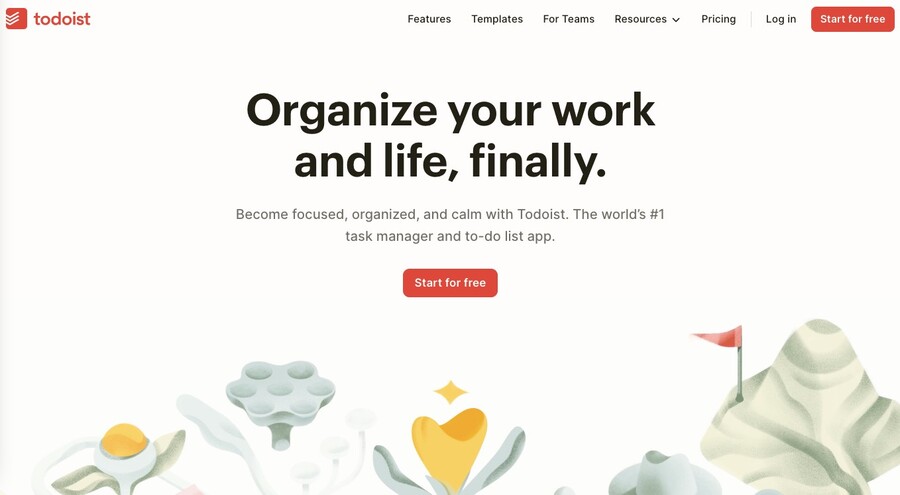
Todoist stands as a stalwart in the realm of task management. This app provides a streamlined interface for creating to-do lists, setting due dates, and organizing tasks based on priority. Its cross-device synchronization ensures that your task list remains accessible and up-to-date, no matter where you are. Whether you’re managing personal projects or coordinating with a team, Todoist keeps you on track.
2. Evernote: Your Digital Notebook
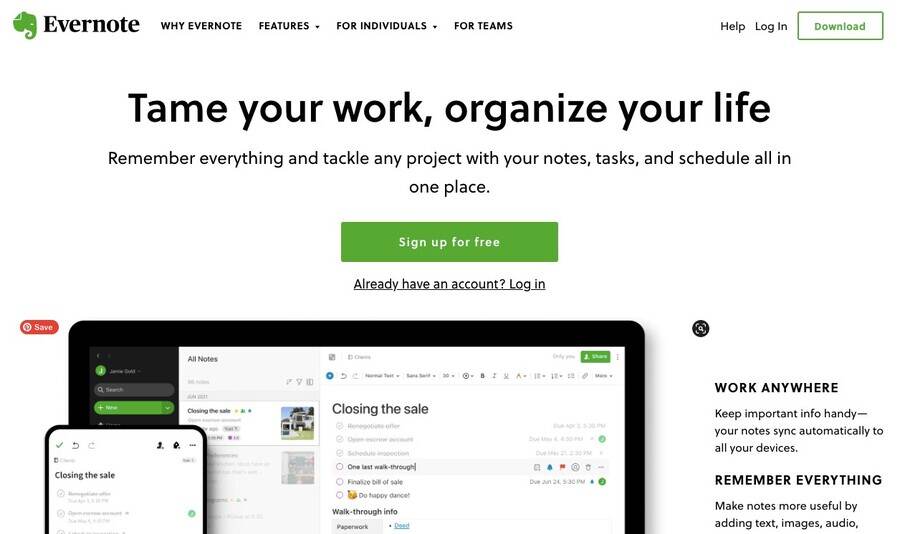
When it comes to note-taking and organization, Evernote is a household name. Its versatility allows you to create rich notes that can include text, images, voice recordings, and more. Evernote’s web clipping feature enables you to save articles, websites, and snippets for future reference. With robust search functionality and seamless syncing across devices, your notes are at your fingertips whenever inspiration strikes.
3. Microsoft Office Suite: The Classics on iOS

Microsoft Office Suite needs no introduction. The trio of Word, Excel, and PowerPoint has extended its capabilities to iOS devices, delivering the same familiar functionality on the go. Create and edit documents, spreadsheets, and presentations with ease, and collaborate with others in real-time. The integration of OneDrive ensures that your files are accessible across all your devices.
4. Trello: Visual Project Management
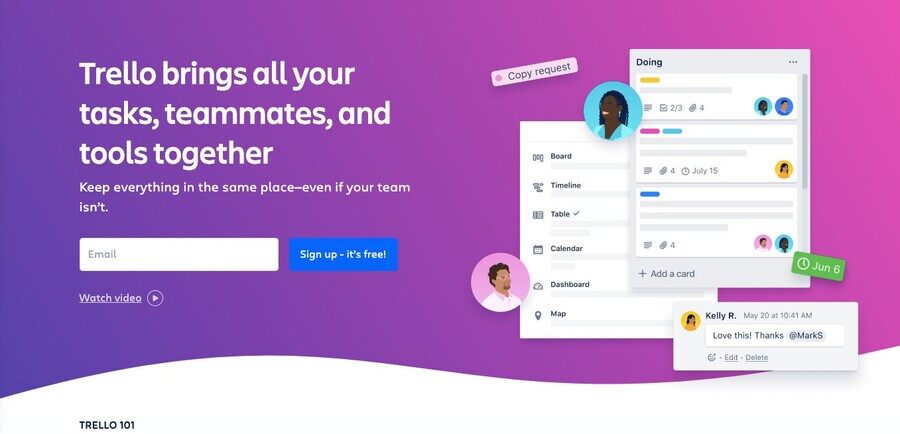
For visual thinkers and project managers, Trello offers a dynamic platform for organizing tasks and projects. The card-based interface allows you to create boards, lists, and cards, representing tasks and their respective stages. Drag and drop cards to track progress, assign responsibilities, and ensure transparency within your team. Trello’s versatility makes it a powerful tool for individuals and teams alike.
5. Notion: The All-in-One Workspace

Notion blurs the lines between note-taking, task management, and collaboration. Its flexibility allows you to create databases, wikis, and collaborative documents tailored to your unique needs. Whether you’re outlining personal goals, managing a project, or collaborating on creative endeavors, Notion adapts to your workflow, providing a unified space for all your ideas and tasks.
6. Forest: Defeating Distractions

Productivity often falls victim to distractions, especially on smartphones. Forest gamifies the process of staying focused. When you need to concentrate, plant a virtual tree in the app. As you resist the temptation to switch to other apps, your tree flourishes. Succumb to distractions, and your tree withers. The app’s visual representation of focus time provides a novel approach to combating digital diversions.
7. Scanner Pro: Your Portable Scanner

Gone are the days of bulky scanners for digitizing documents. Scanner Pro transforms your iPhone or iPad into a portable scanner. Capture high-quality scans of documents, receipts, whiteboards, and more, all converted into shareable PDFs. The app’s OCR (optical character recognition) feature converts scanned text into editable content, making it a valuable tool for organizing paperwork.
8. Focus@Will: Music for Focus
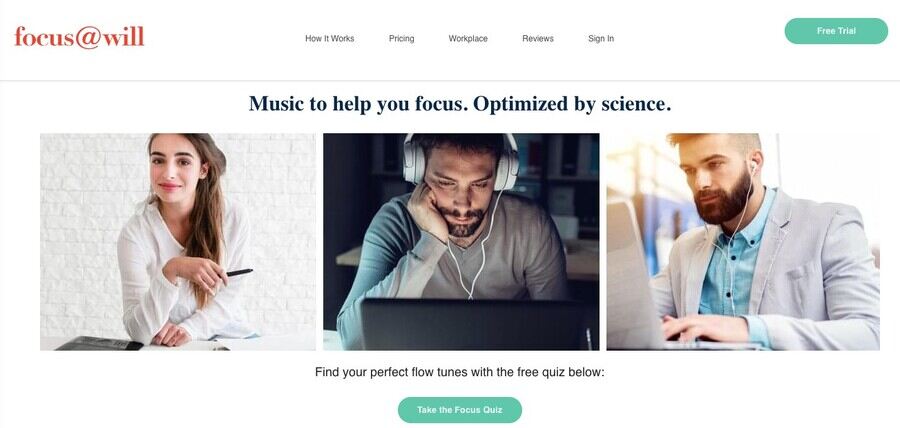
Music has the power to enhance concentration and creativity. Focus@Will leverages neuroscience to curate playlists designed to optimize productivity. Tailored to your personality type and work style, the app offers a range of background music that aligns with different tasks. Whether you’re writing, brainstorming, or tackling analytical tasks, Focus@Will aims to create an optimal auditory environment.
9. Fantastical: Elevating Calendar Management
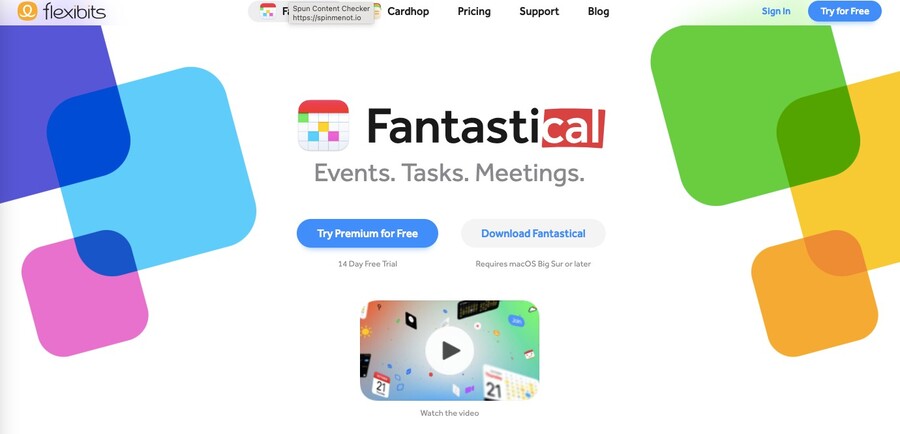
Fantastical reimagines calendar management on iOS devices. Its intuitive interface allows you to quickly add events, set reminders, and view your schedule in various layouts. The natural language input feature enables you to create events using simple phrases, reducing the time spent on data entry. Integration with other apps and services makes Fantastical a central hub for managing your time.
10. Pocket: Curate Your Reading List

The internet is a treasure trove of information, but it’s easy to get overwhelmed. Pocket helps you curate a reading list by saving articles, videos, and web pages for later consumption. Sync your saved content across devices and enjoy distraction-free reading in the app’s clutter-free interface. Pocket transforms your iPhone or iPad into a personalized library, keeping valuable resources at your fingertips.
11. Spark: Reinventing Email
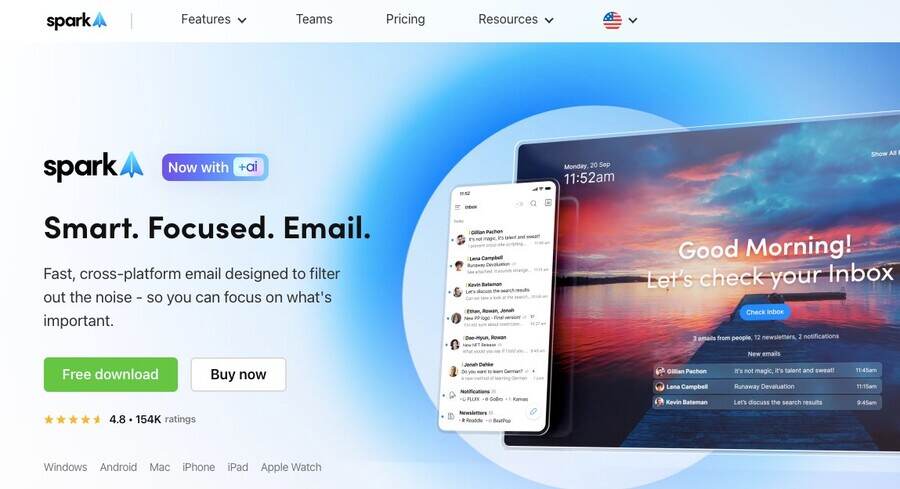
Managing emails can be a daunting task, but Spark aims to make it more manageable. This email app offers a smart inbox that categorizes emails and prioritizes those that require immediate attention. With features like snooze, quick replies, and integrations with other productivity apps, Spark aims to declutter your inbox and streamline your communication.
Conclusion
In the digital age, our smartphones and tablets have become indispensable tools for productivity. With the right apps at your disposal, you can transform your iPhone or iPad into a powerhouse of efficiency. From task management to note-taking, organization to communication, these 11 productivity apps cater to a diverse range of needs. Whether you’re a student juggling assignments, a professional managing projects, or an entrepreneur optimizing your workflow, these apps can help you seize control of your time, enhance your output, and make the most of every moment in your day.
We hope this article has helped you a lot and if you feel this article helpful please like, share, and follow our Facebook page and keep visiting our website for the latest updates. If you have any questions or feedback, please feel free to leave a comment below. Thank you for reading and enjoy your apps!

